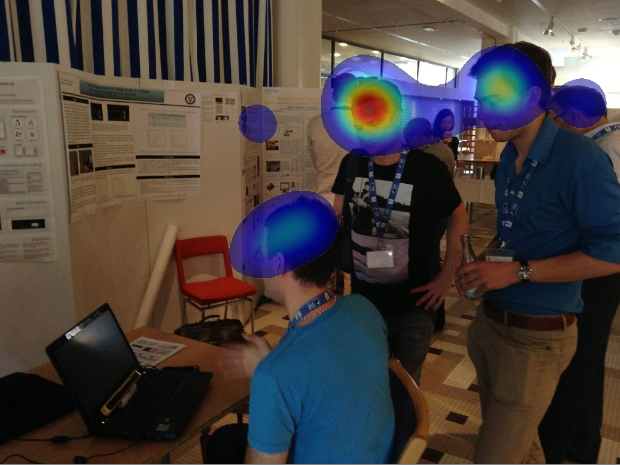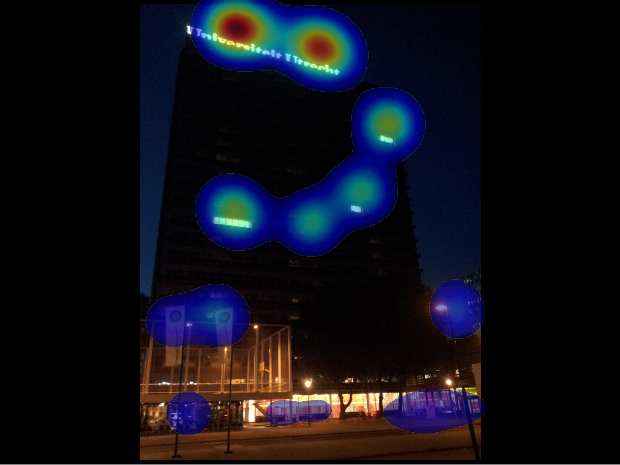This post originally appeared on pygaze.org in June 2015.
Not the eyes, but eye movements are the window to one’s soul: Your point of regard (where you are looking at) reveals where your attention goes out to, and scientist and marketing specialist can use this information for more than you might think at first. Your eye movements can tell us whether an advertisement works or not, if a website has a sensible lay-out, and what kind of elements in any visual scene attract attention. Apart from the treasure cove of information about human nature, eye tracking (the art of measuring eye movements) provides the coolest pictures you will ever see in science.
Eye tracking
Basic eye tracking is relatively simple: we put a volunteer behind a screen, point a camera at her face, and show her a few images while the eye tracker records her eye movements. If you want to know precisely how the camera knows where our volunteer is looking at, please see my previous post. If you want to know what we do with the data, please do read on!
The basic idea behind this kind of research, is that where you are looking at, is also where you are paying attention to. In general, this is a very sensible assumption: Our eyes have the highest acuity in the centre of our gaze, therefore we need to look at things to be able to see them properly. Of course, we all know that one can attend to something (or someone!) in the corner of our eyes. In cognitive psychology, we call this covert attention, and we will ignore this for now. Our volunteer has been placed in a dark room, all alone, and has no reason to covertly attend to anything. We will simply assume that whatever she is looking at, is also what she is interested in.
Types of eye movements
Before we start diving into the data, we need to know what we are looking for. In general, there are two things we generally do with our eyes. The first is looking at stuff for a prolonged period of time (i.e. several milliseconds); we call this a fixation. The second thing we do a lot is move our eyes from one point to the next; we call this a saccade. Saccades happen insanely quick, and we are practically blind whilst making them. Fun DIY experiment: grab a friend, and tell him to look at your left eye, then ask him to make a saccade to your right eye. Unsurprisingly, you see your friend’s eyes moving. Now ditch your friend, and find a mirror. Look at your own left eye, and then make a saccade to your right eye. You didn’t see your eyes move at all! This phenomenon is called saccadic suppression, and it is why we will be looking at fixations when we want to know what our volunteer has seen.
Apart from fixations and saccades, there are more measures that we can get from eye tracking. One of these if the pupil size, which provides information about where somebody’s attention is going out to even when they are not directly looking at it! The pupil is said to increase with arousal as well, meaning that your pupils will increase when you look at someone you like. Regrettably, measuring pupil size while someone is making eye movements is quite challenging, as the eye movements themselves have an influence on the measured pupil size as well. So for now, we will stick to fixations and saccades.
PyGaze Analyser
I’ve spent my afternoon programming today, and the result is a toolbox for straightforward analysis of eye movements. It produces the types of images that are often used in commercial eye tracking, which are used to assess advertisements and web sites. Lucky for you, the source code for my analyser is completely open-source and available online! Now the only thing you need to start your own business is an eye tracker. Those can be quite pricey, though (unless you build your own), so either save some money or start looking for investors.
Raw data
The first thing our eye tracker gives us, is a really big data file, containing lots of numbers. I’ve used an EyeLink 1000 for the examples in this post, which gives you a thousand samples per second. That means that if you record somebody looking at an image for twenty seconds, you will have 2000 timestamps, (x,y)-coordinates, and pupil size samples. If you realise that most eye-tracking experiments can take up to (and often over!) an hour, you will understand why the data files are so big!
I’ve visualised a bit of raw data for you in figure 1. Every grey dot is a sample: a (x,y)-coordinate of where our volunteer looked at that particular millisecond. Some grey dots are grouped close together, so they are likely part of a fixation. Some are spaced relatively far apart, so those are likely to be part of a saccade.
So how do we go from raw data points to fixations and saccades? Well, that is a very good question! Although there are several methods to do so, the most generally accepted approach is calculating the velocity and the acceleration of the eye movement. The velocity is calculated by dividing the distance between two samples by the time that has elapsed between recording those samples. The acceleration is the difference in velocity from sample to sample. It’s sufficient to understand that while either the velocity or the acceleration are above a certain value (a threshold), we speak of a saccade. A fixation is usually defined as a group of samples that is within close proximity of each other.
Anyhow, on with the exciting stuff! Know that we know how to analyse raw eye-tracking data, let’s start making those fancy pictures.
Fixation map
As I have mentioned before, the fixations are when the actual seeing happens. So the most straightforward thing to do, is to draw all the fixations we have recorded while our volunteer was looking at an image. An example of this is shown in figure 2. The green circles represent the fixations that our volunteer made while looking at the image of a sunset. The larger the circle, the longer the fixation lasted. From this fixation map, we can already conclude that our volunteer had a particular interest for the sun, and the girl that is standing on the beach.

Figure 2 – The green circles represent fixations: the larger a circle is, the longer the fixation duration.
Scanpath
Although figure 3 may seem a bit confusing at first glance, if you look closely you will find that it provides more information than the fixation map we have seen in the previous paragraph. In a scanpath saccades are represented by arrows, and fixations are often numbered, so you can assess the order in which our volunteer has looked at things. As you can see, the first saccade immediately went for my face. This is something we commonly see in humans: they love looking at faces! It seems, though, that our volunteer got tired of my face rather quickly. He decided to look at the glass head on the desk, a book in a stand next to the monitor, the keyboard, the right monitor, and finally made a lot of fixations on the computer’s display. Curiously, the display showed my eye, so we could still count this as face-gazing behaviour.
Heatmap
All right, I promised you pretty pictures, so let’s get to the pretty pictures! A heatmap shows where the largest concentrations of a volunteers’ fixations were. In figure 4 we see a heatmap of gaze behaviour on a picture of a beautiful girl posing with a street performer. We can clearly see where the attention of our volunteer went out to: faces, and especially to the prettiest face in the picture! Also note the blob of blue on the girls chest, indicating that this draws attention too. There you have it: scientific proof that men like staring at women’s breasts.
Another heatmap, figure 5, shows three scientists (yours truly on the right) at the European Conference on Eye Movements (Lund, 2013). The picture shows us discussing some software of mine, and the heatmap shows that our volunteer cares more about the faces than about scientific posters.
Marketing research
Now that you have seen some heatmaps of pictures of everyday life, let’s move on to advertisements. An ad is aimed at drawing people’s attention, so testing what parts of an ad draw people’s attention provides the advertiser with interesting knowledge. Considering the fact that some advertisements cost a lot of money, being able to test if yours works on a few volunteers may actually save a company millions on a wasted ad campaign. Eye tracking is a great tool, as it measures where the attention of people is going out to, which is exactly what advertisers want to know!
An example of a funny advertisement is show in figure 6. It shows two woman undoing their tops on a beach, and a man that seems to be ignoring them. Little do they know, that the man is spying on them using his new Omax wide angle lens! If you look at the heatmap of a volunteer’s gaze behaviour (who might or might not be me), you might wonder if the volunteer has any clue what the advertisement is about… Although the volunteer does seem to have a profound interest in the photography of near-naked woman, he completely missed the company’s logo on the bottom right. Some marketing guru’s might tell you that sex sells, and that commercials need to be funny, but eye tracking of this particular ad seems to prove otherwise!
Website usability
Another practical application of eye tracking, is in assessing websites. Below are two examples: figure 7 shows a documentation website for software, and figure 8 a bikini webshop.
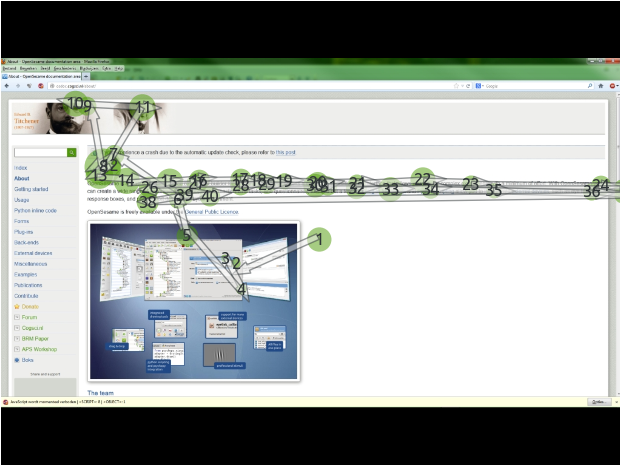
Figure 7 – Scanpath of OpenSesame’s documentation website.
Figure 7 shows that our volunteer first looked at the pictures on the documentation site of OpenSesame (an open-source graphical experiment builder that’s becoming popular in the social sciences), and then started to read the text. The text on the screenshot in figure 8 seems to be of less interest to our participant, who spends most time looking at lady parts and other pictures on the website.
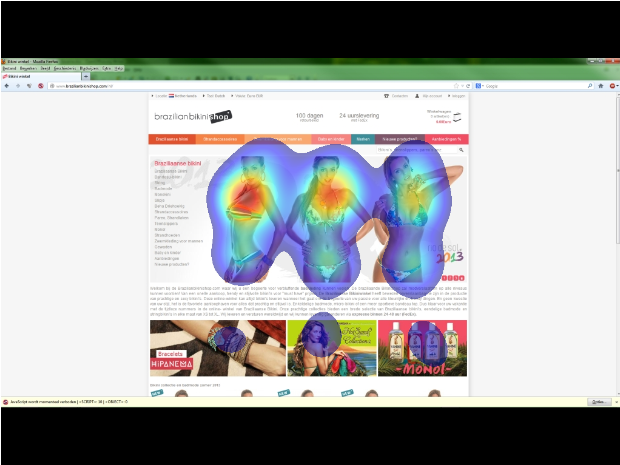
Figure 8 – Heatmap of a bikini webshop.
Although gaze data of a single volunteer on a single screenshot of a website is too little information to base strong conclusions on, we could cautiously state that both websites seem to be doing their job: The documentation website provides information that is in fact being read, and the products that the webshop sells manage to grasp the attention of our volunteer.
Low-level visual saliency
The final example is one of more scientific interest: figure 9 depicts my old office building at night (the light on the top-right is me, pretending to work). The heatmap shows that most fixations have been on the lighter parts of the image, which reflects a well established phenomenon: people tend to look at the most salient stimuli. A salient stimulus is a part of the image that stands out. In this case, the bright lights have a high contrast with the dark environment, making them attractive targets for eye movements.
The keen observer will notice that most blobs are positioned slightly above the actual lights. This likely does not reflect a human tendency to look slightly above salient stimuli, but a drift in our measurements: the volunteer has probably moved a bit, which induces measurement error.
Conclusion
As you have seen by now, eye movements can be interesting for a number of reasons. Whether you want to determine what advertisement works best, investigate how low-level stimulus features (like brightness) influence attention, or if you want to scientifically establish that men like to look at lady parts: eye tracking is for you.
Using the PyGaze Toolbox, you can create eye-tracking experiments yourself. Using the new PyGaze Analyser, you can also analyse the eye movement data yourself. Best of all: both are completely free and open source! More options and features will continue to be added to all PyGaze software packages, so stay tuned!
Downloads
A basic PyGaze experiment to show images, and the analysis script to produce images like the ones on this page, are available from GitHub. PyGaze Analyser’s full source code is available via GitHub too.